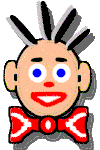Using Local SearchesA sometimes overlooked feature of Wilbur is that you can do a local search in a file which is being viewed. To do this simply click somewhere in the contents pane so the text is black rather than gray and then start typing the search phrase. A search dialog will open where you can complete your request. Unlike a search initiated by the F2 key, this search does not change what files are in the file list, but rather searches through the displayed contents of the current file from the cursor position. If the end of the file is reached and the F3 search again command is given, the search will continue in succeeding files of the file list until a match is found. |